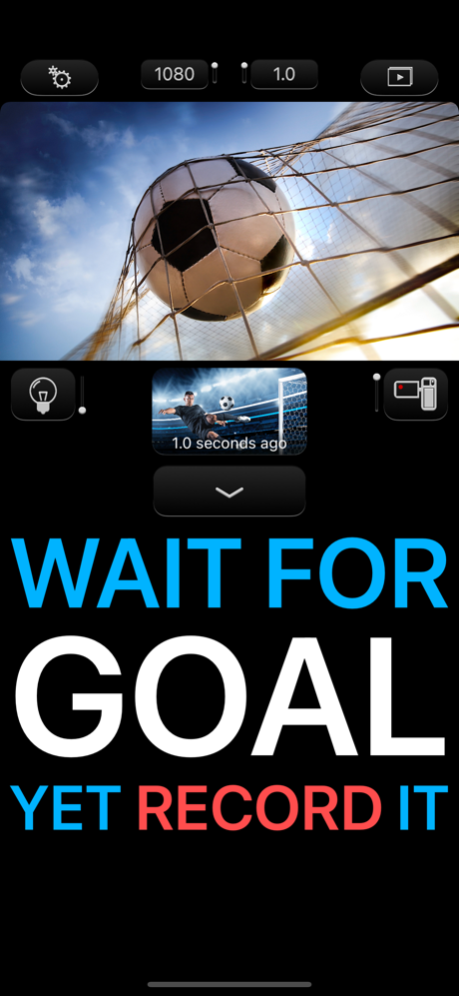Dideye pro *Time travel camera 2.3.1
Paid Version
Publisher Description
Scroll down to see some usage examples.
● Do you enjoy long videos full of boring content? ● Do you like to waste time editing videos? ● No? ● Dideye is your answer.
● Dideye travels back in time! This enables you to record only the really interesting moments and skip the boring parts.
● Be the one who can calmly wait for that special moment to take place, and only then start recording it.
● Dideye goes back in time to capture the moment for you.
● Pause. Record some more. Keep extending your video.
Special features:
● Continue recording previously made videos.
● Hold the device upright, yet record landscape videos.
• Note that Dideye only supports continuing videos that were recorded with Dideye.
• Visit dideye.com for FAQ.
Use Dideye to record:
- your baby's funny or cute faces.
- your kid's funny or memorable moments.
Or use it to record:
- when a rally car takes that turn or makes that jump.
- when a player scores, commits a foul, or celebrates a victory.
Use Dideye to record:
- the most relevant parts of a conversation.
Use it to record someone performing a stunt. Like a:
- motocross racer, skater, biker, surfer, etc...
Dideye can also be very helpful for coaches of any sport:
- As a coach you will easily be able to record your students' moves, to better show them what they are doing.
Dideye is also a vlogger "must have":
- As a vlogger you will be able to start recording right the moment you speak or the moment you aim to show something on the screen.
Feb 6, 2024
Version 2.3.1
Fixes problems when rotating the device in ios16.
About Dideye pro *Time travel camera
Dideye pro *Time travel camera is a paid app for iOS published in the Screen Capture list of apps, part of Graphic Apps.
The company that develops Dideye pro *Time travel camera is Filipe Sa. The latest version released by its developer is 2.3.1.
To install Dideye pro *Time travel camera on your iOS device, just click the green Continue To App button above to start the installation process. The app is listed on our website since 2024-02-06 and was downloaded 5 times. We have already checked if the download link is safe, however for your own protection we recommend that you scan the downloaded app with your antivirus. Your antivirus may detect the Dideye pro *Time travel camera as malware if the download link is broken.
How to install Dideye pro *Time travel camera on your iOS device:
- Click on the Continue To App button on our website. This will redirect you to the App Store.
- Once the Dideye pro *Time travel camera is shown in the iTunes listing of your iOS device, you can start its download and installation. Tap on the GET button to the right of the app to start downloading it.
- If you are not logged-in the iOS appstore app, you'll be prompted for your your Apple ID and/or password.
- After Dideye pro *Time travel camera is downloaded, you'll see an INSTALL button to the right. Tap on it to start the actual installation of the iOS app.
- Once installation is finished you can tap on the OPEN button to start it. Its icon will also be added to your device home screen.